W Chain provides a developer-friendly blockchain environment for building decentralized applications. This technical guide walks you through setting up your development environment and deploying your first smart contract on W Chain Testnet using Remix IDE. Perfect for developers getting started with W Chain development.
Video Tutorial
Do you prefer learning by watching? Check out our complete video walkthrough of this setup process. Follow along as we guide you through every step of deploying your first smart contract on W Chain Testnet.
What You Will Do
- Set up MetaMask wallet and connect to W Chain Testnet.
- Get test tokens from the W Chain team via Telegram community.
- Write and deploy your first smart contract using Remix IDE.
- Verify deployment and interact with your contract.
What You Will Need
Chrome, Firefox, or Brave browser.
MetaMask browser extension.
Basic understanding of smart contracts and Solidity.
Access to W Chain Telegram community for testnet tokens.
Steps to follow:
Step 1: Set Up MetaMask
- Install MetaMask from the Chrome Web Store.
- Create a new wallet and securely save your seed phrase.
- Set a strong password.
Step 2: Add W Chain Testnet to MetaMask
- Open MetaMask and click the network dropdown.
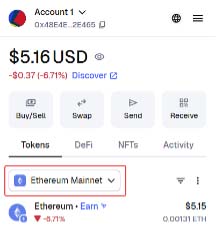
2. Click the “Custom” tab in the network selection dialog.
3. Click “Add custom network” at the bottom.
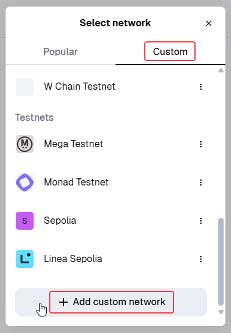
4. Enter these network details:
Network Name: W Chain Testnet
RPC URL: https://rpc-testnet.w-chain.com
Chain ID: 71117
Currency Symbol: WCO
Block Explorer URL: https://scan-testnet.w-chain.com
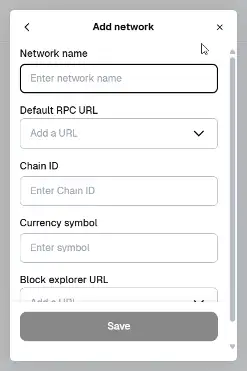
Step 3: Get Test Tokens
Copy your wallet address from MetaMask.
Join the W Chain Telegram community: https://t.me/official_wchain.
Request test tokens by sharing your wallet address with the team.
Wait for the team to send WCO tokens to your wallet.
Check your MetaMask balance to confirm tokens received.
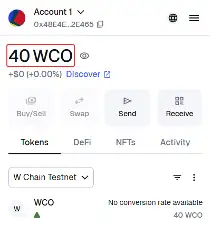
Step 4: Open Remix IDE and Create Contract
Go to remix.ethereum.org.
In the file explorer, right-click the “contracts” folder.
Create new file: HelloWorld.sol.
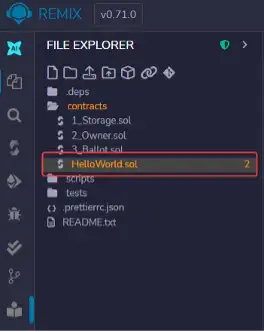
4. Paste this code:
// SPDX-License-Identifier: MIT
pragma solidity ^0.8.0;
contract HelloWorld {
string public greet = "Hello, W Chain!";
function setGreet(string memory _greet) public {
greet = _greet;
}
function getGreet() public view returns (string memory) {
return greet;
}
}
Step 5: Compile the Contract
- Click the “Solidity Compiler” tab (left sidebar).

2. Set the compiler version to 8.19 from the dropdown.
3. In Advanced Configurations, set EVM Version to London.
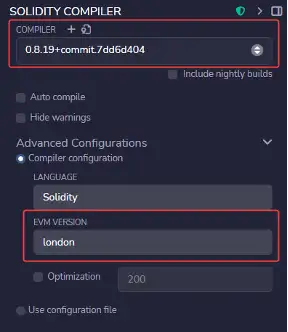
4. Click “Compile HelloWorld.sol”.
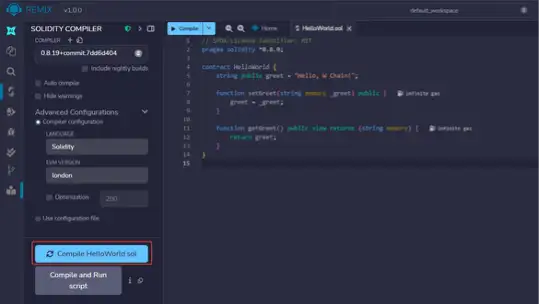
5. Look for green checkmark confirming successful compilation.
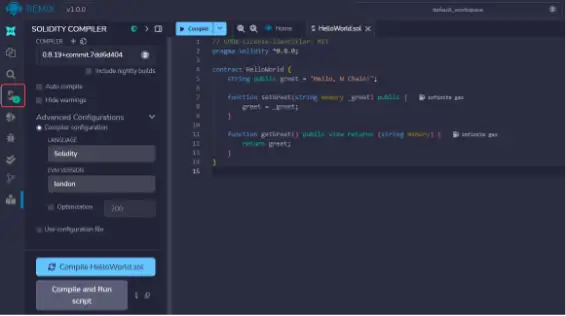
Step 6: Deploy the Contract
1. Click “Deploy & Run Transactions” tab.
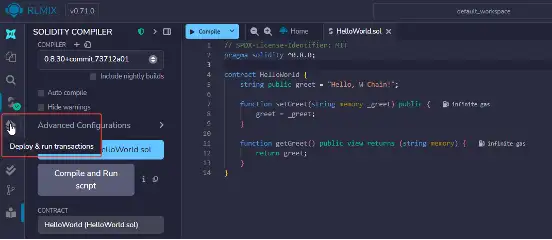
2. Select “Injected Provider – MetaMask” as environment.
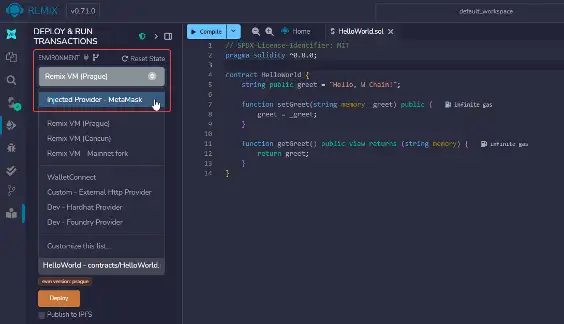
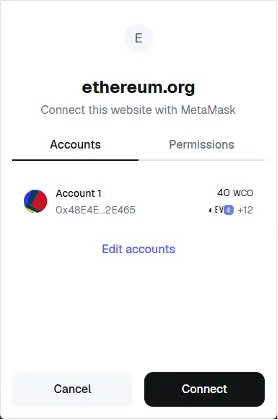
4. Ensure MetaMask shows “W Chain Testnet”.
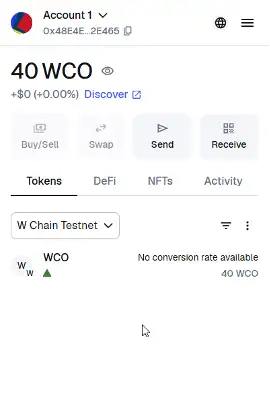
5. Click “Deploy” and confirm transaction in MetaMask.
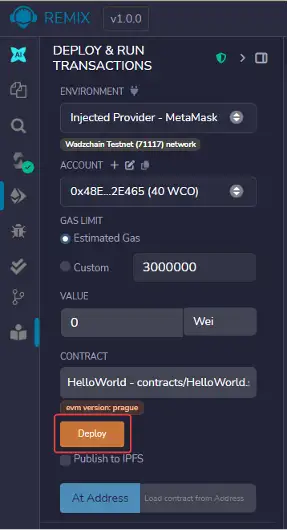
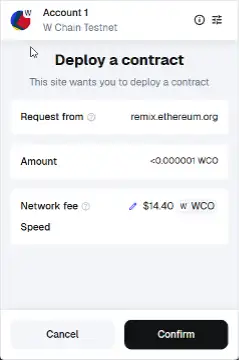
6. Wait for deployment confirmation. In the console, you will see a green tick along with status of the deployment.
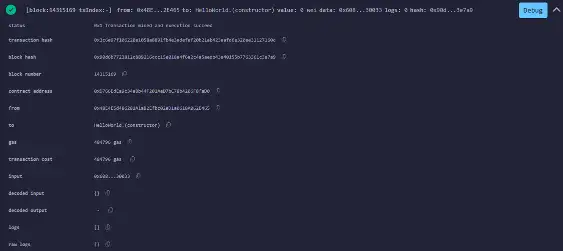
Step 7: Verify and Interact
Verify on Blockchain:
- Copy contract address from Remix’s “Deployed Contracts” section.
Our contract address for this guide is 0x96562cFc98A510F4fF6da6733B9dfDB40FD93a1b
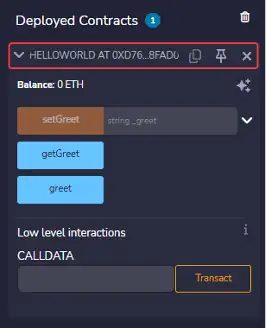
2. Visit W Chain Testnet Explorer.
3. Search your contract address to view deployment.
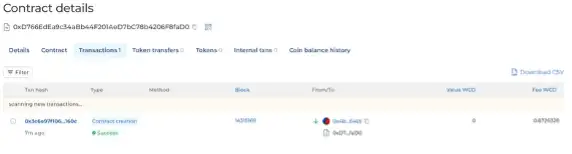
Test Your Contract:
- In Remix, expand your deployed contract.
- Click blue “greet” button to read current message. It should say “Hello, W Chain!”
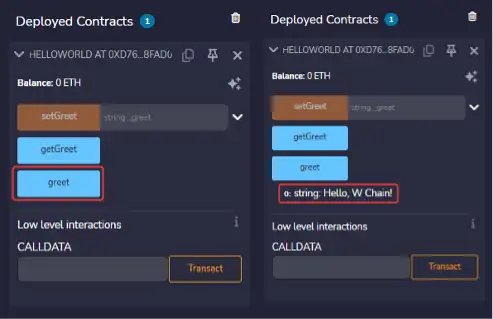
3. Use “setGreet” function to change the message (costs gas). For this guide, let’s change the text to “W Chain is a hybrid blockchain!” Type the text into the “setGreet” input box and click on it.
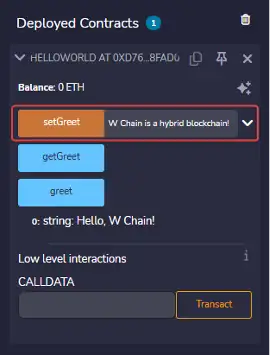
4. Confirm the transaction in metamask, it will cost some gas fees to make the change. Let’s verify our contract call on block explorer:
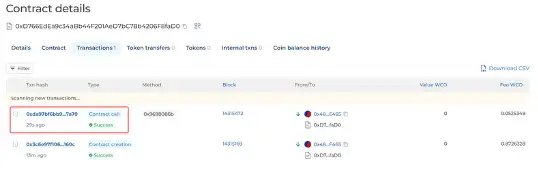
5. Click “greet” again to see your updated message.
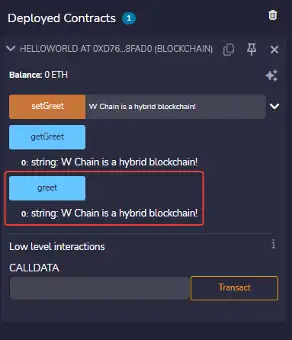
6. Additional Resources
- W Chain Documentation – Complete developer guides and API references.
- W Chain Telegram Community – Get support and connect with other developers.
- Remix IDE – Browser-based Solidity development environment.
- Solidity Documentation – Smart contract programming language reference.
- W Chain Testnet Explorer – View transactions and contracts.
Final Thoughts
You have successfully deployed your first smart contract on W Chain! This foundation enables you to build more complex decentralized applications on our blockchain. The development workflow you have learned – compile, deploy, verify – applies to any smart contract you’ll build.
Start building the decentralized future on W Chain!



