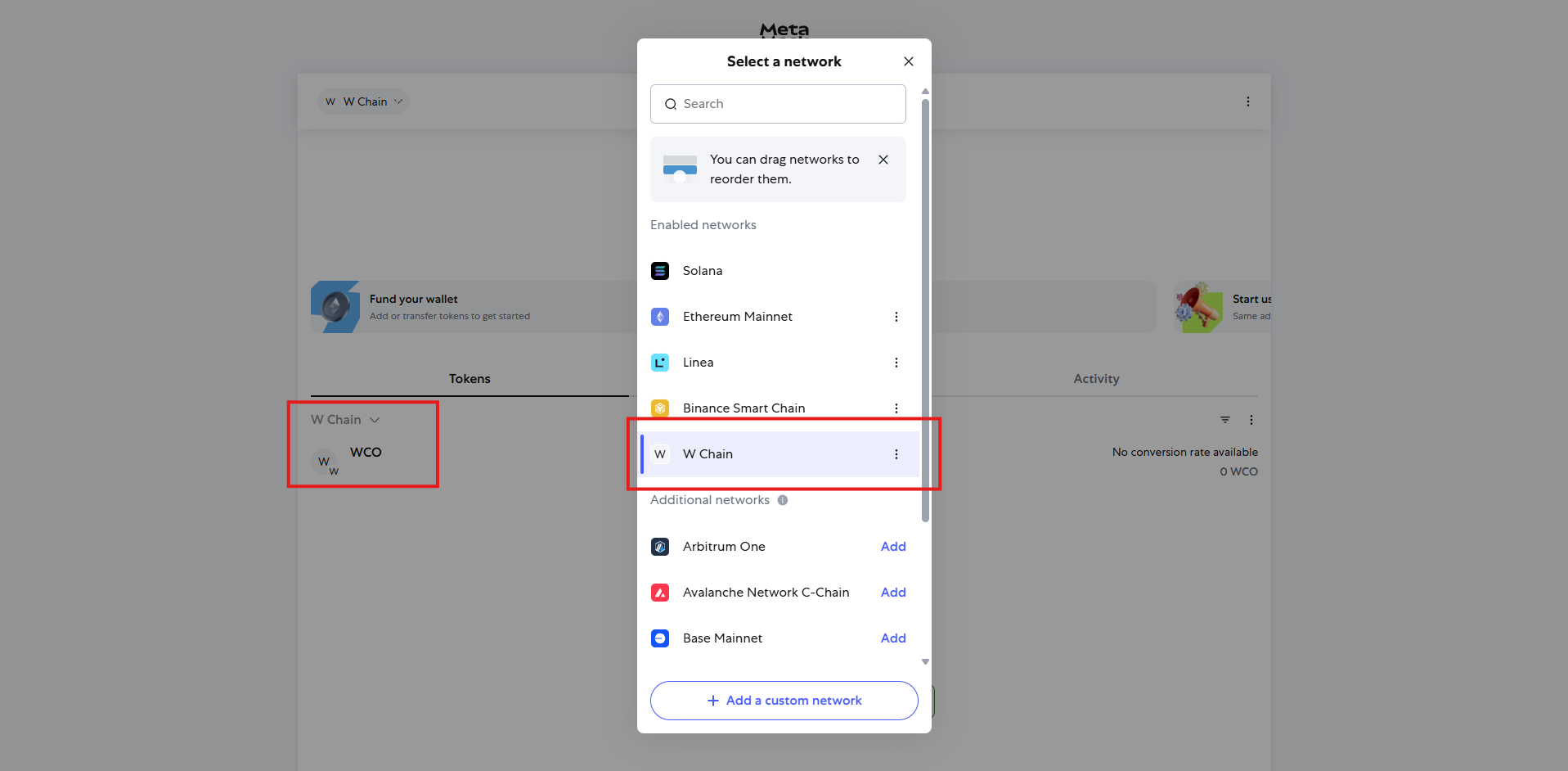Step 1: Open Your Wallet App
Open your wallet application (e.g., MetaMask or any other EVM-compatible wallet).
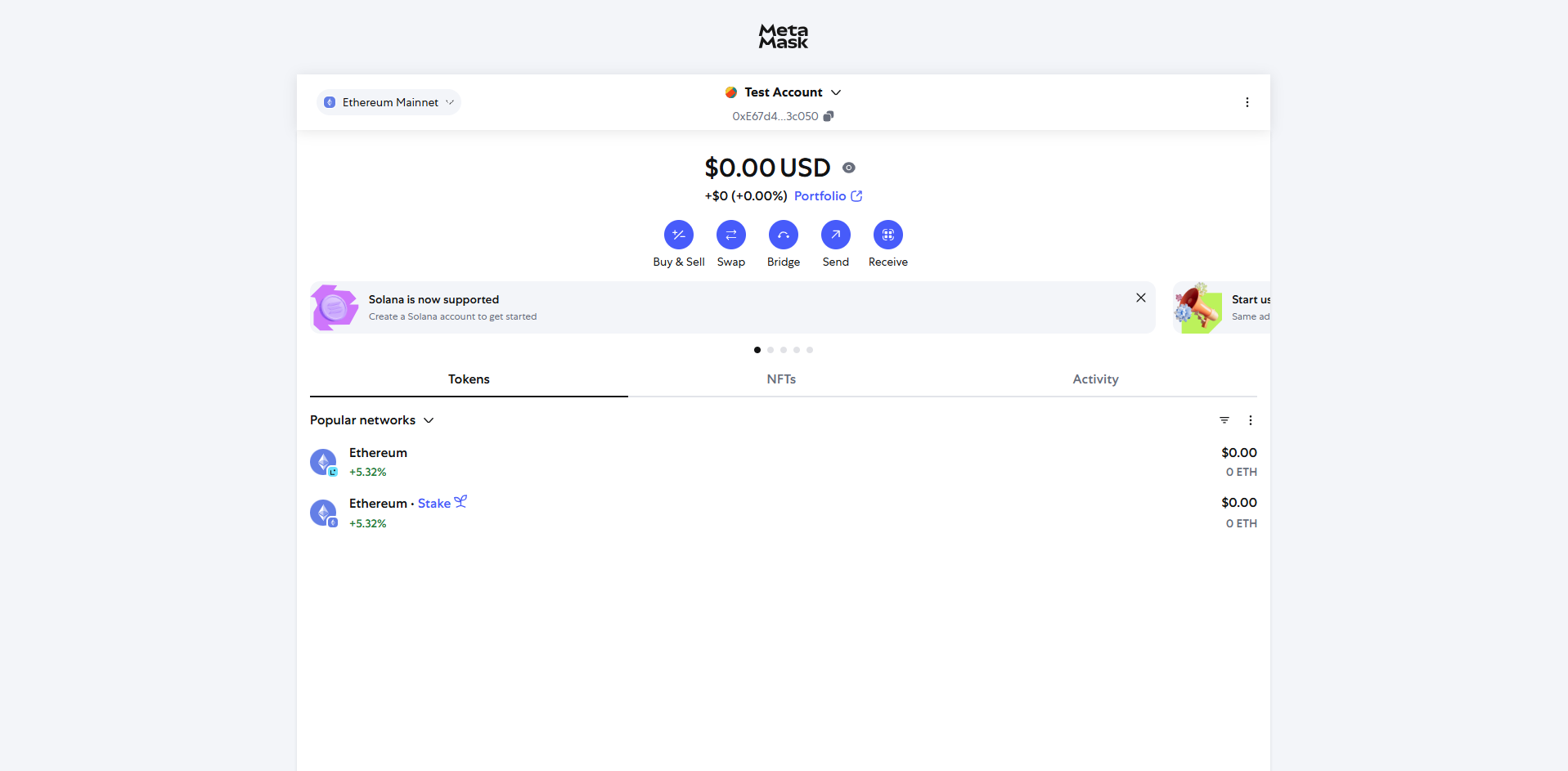
Step 2: Access Network Settings
- Locate the network selector dropdown (usually in the top-center or top-right of the wallet interface).
- Click on “Add Network” or “Custom RPC.”
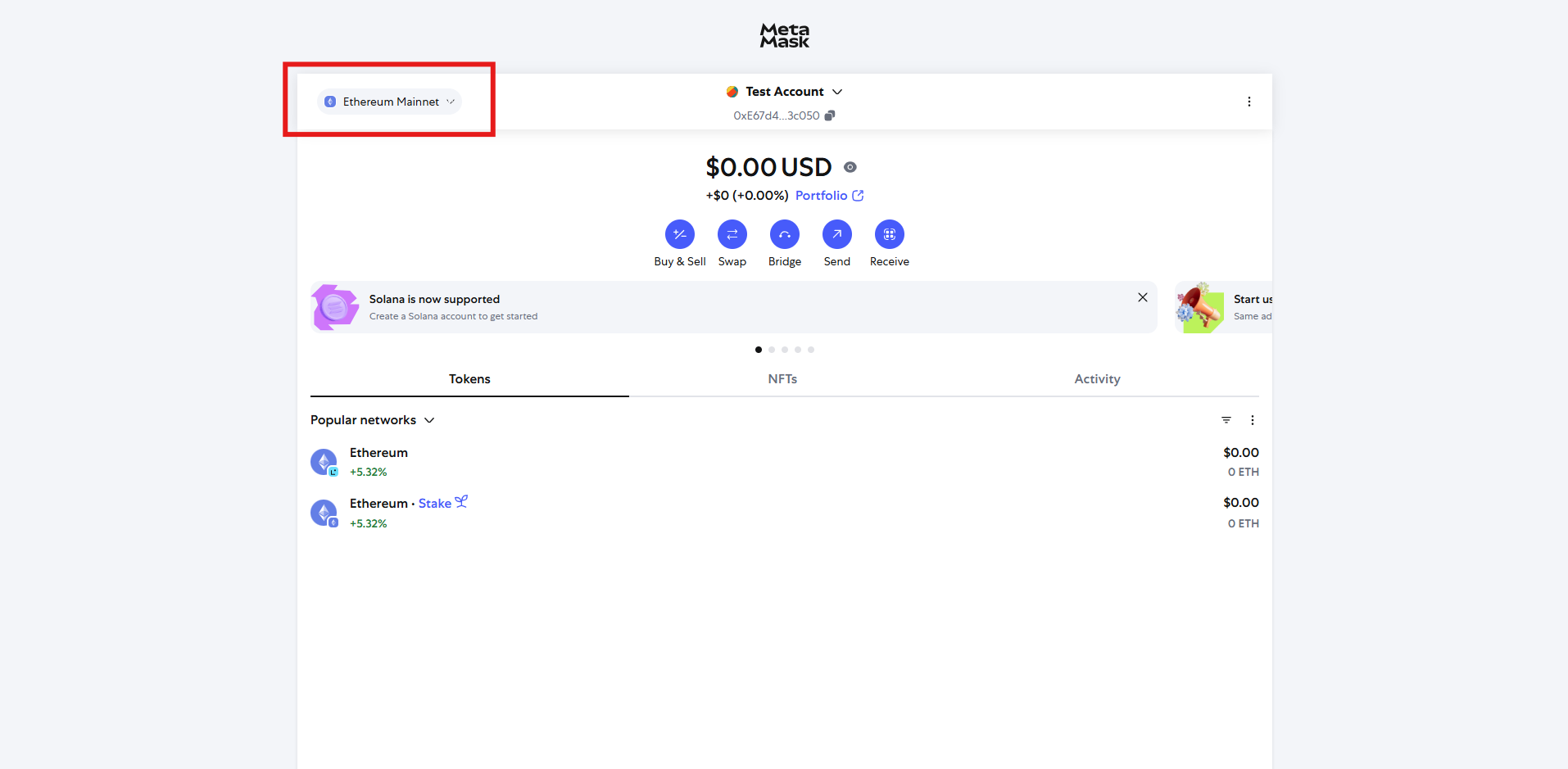
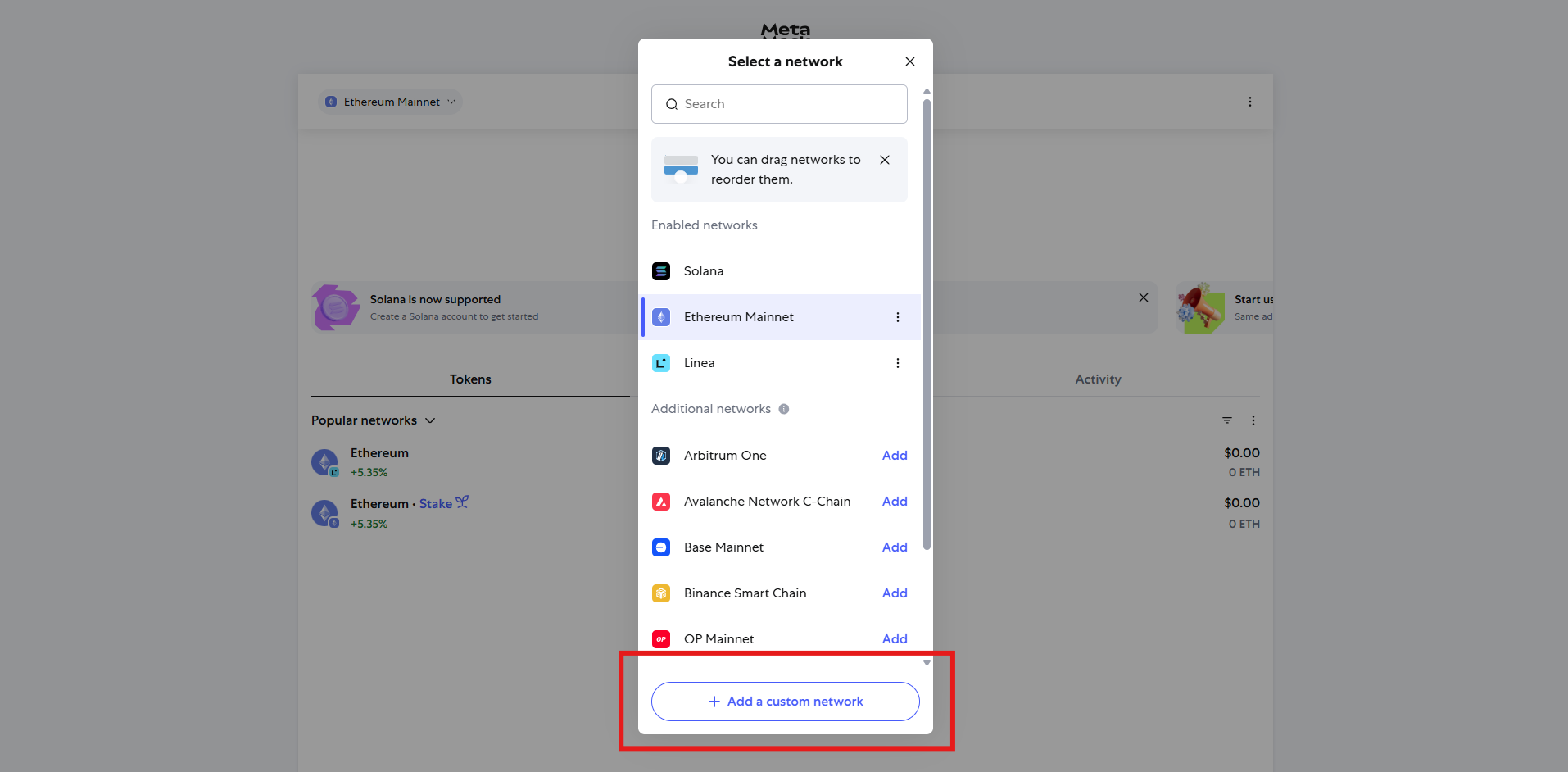
Step 3: Enter W Chain Network Details
Fill in the required fields with the W Chain Network details:
- Network Name: W Chain
- RPC URL: https://rpc.w-chain.com
- Chain ID: 171717
- Currency Symbol: WCO
- Decimals: 18 (if asked)
- Block Explorer URL: https://scan.w-chain.com/
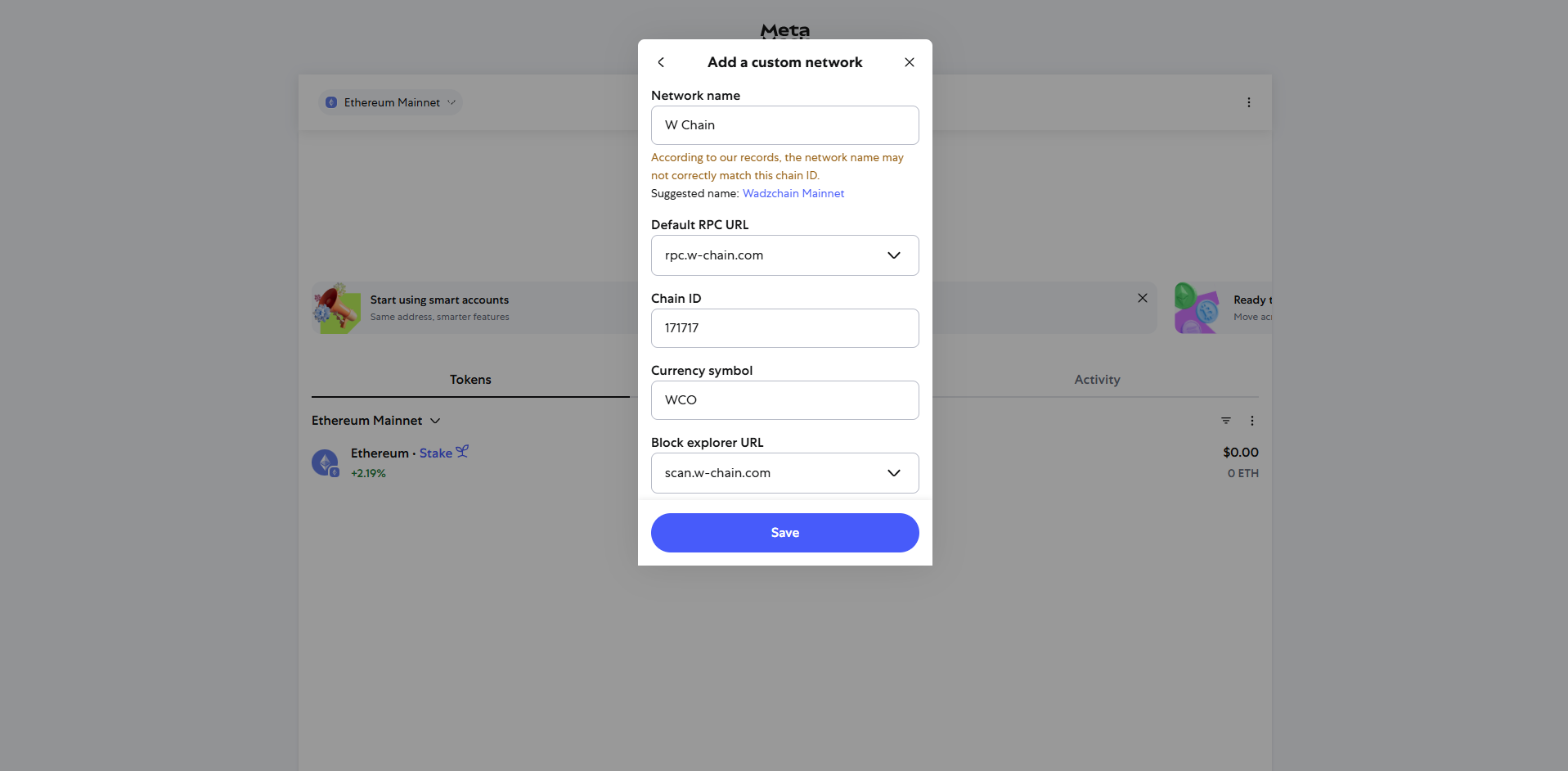
Step 4: Save the Network
Once you have entered the details, click on “Save” or “Add Network.”
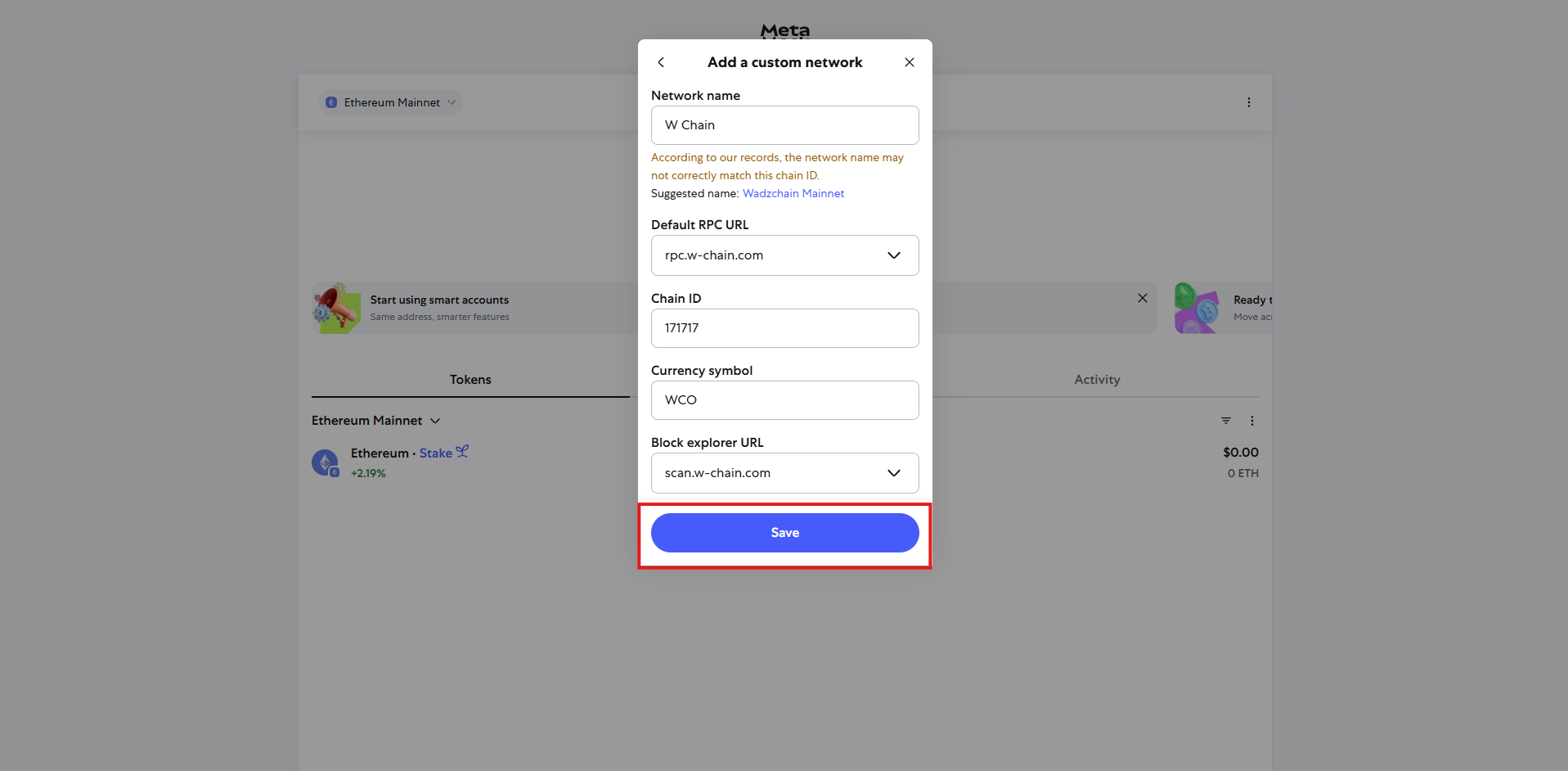
Step 5: Verify Network Addition
- Switch to the W Chain network by selecting it in the network dropdown.
- Ensure your wallet interface reflects the W Chain Network details (e.g., balances, native tokens, etc.).